Value Propagate
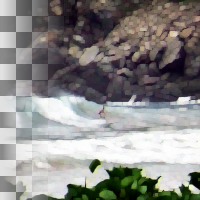
Propagate certain values to neighboring pixels. Erode and dilate any color or opacity.
Mode
Mode of value propagation
name: mode
type: enum
Lower threshold
The minimum difference in value at which to propagate a pixel
name: lower-threshold
type: double
default: 0.00
minimum: 0.00
maximum: 1.00
ui-minimum: 0.00
ui-maximum: 1.00
ui-gamma: 1.00
ui-step-small: 0.00
ui-step-big: 0.10
ui-digits: 3
Upper threshold
The maximum difference in value at which to propagate a pixel
name: upper-threshold
type: double
default: 1.00
minimum: 0.00
maximum: 1.00
ui-minimum: 0.00
ui-maximum: 1.00
ui-gamma: 1.00
ui-step-small: 0.00
ui-step-big: 0.10
ui-digits: 3
Propagating rate
The strength with which to propagate a pixel to its neighbors
name: rate
type: double
default: 1.00
minimum: 0.00
maximum: 1.00
ui-minimum: 0.00
ui-maximum: 1.00
ui-gamma: 1.00
ui-step-small: 0.00
ui-step-big: 0.10
ui-digits: 3
Color
Color to use for the "Only color" and "Color to peaks" modes
name: color
type: color
default: rgb(0.000, 0.000, 1.000)
description:''
visible:mode {color-peak, color}
role:color-primary
To top
Propagate to top
name: top
type: boolean
default: True
To left
Propagate to left
name: left
type: boolean
default: True
To right
Propagate to right
name: right
type: boolean
default: True
To bottom
Propagate to bottom
name: bottom
type: boolean
default: True
Propagating value channel
Whether to propagate a pixel's color
name: value
type: boolean
default: True
Propagating alpha channel
Whether to propagate a pixel's opacity
name: alpha
type: boolean
default: True
sensitive:! mode {color-peak}
pads: input output
parent-class: GeglOperationAreaFilter
categories: distort
license: GPL3+
 This page is part of the online GEGL Documentation, GEGL is a data flow based image processing library/framework, made to fuel GIMPs high-bit depth non-destructive editing future.
This page is part of the online GEGL Documentation, GEGL is a data flow based image processing library/framework, made to fuel GIMPs high-bit depth non-destructive editing future.